1st solved example
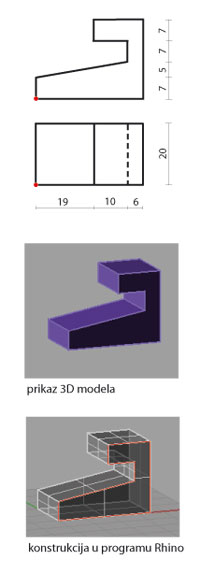
Solid->Extrude Planar Curve->Straight
1st solved example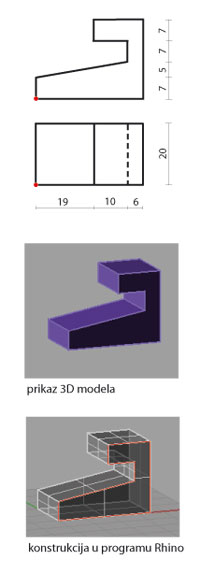
|
||
|
Used commands:
|
Polyline Solid->Extrude Planar Curve->Straight |
| In the following solved examples, first try to imagine the given solid and try to create the procedure how to model it in Rhino before you look at its 3D-model and watch the video. The video can be stopped and replayed. |
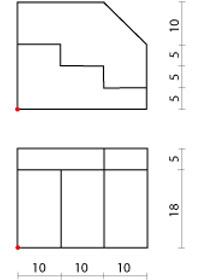
|
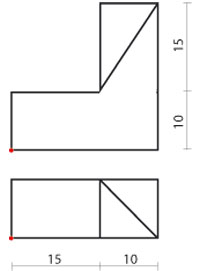
|
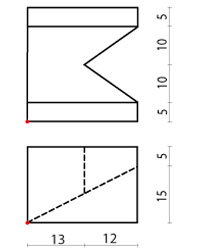
|
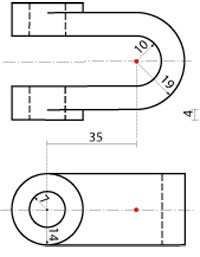
|
6th solved example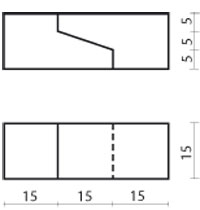
|
||
|
3D-model |
||
|
3D-model |
|
Used commands:
|
Polyline Solid->Extrude Planar Curve->Straight Copy Transform->Rotate 3D Move |
7th solved example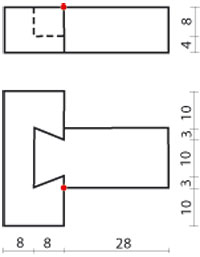
|
||
|
3D-model |
||
|
3D-model |
|
Used commands:
|
Rectangle Polyline Solid->Extrude Planar Curve->Straight Copy Solid->Difference |
Created by Sonja Gorjanc - 3DGeomTeh - Developing project of the University of Zagreb
Translated by Helena Halas and Iva Kodrnja