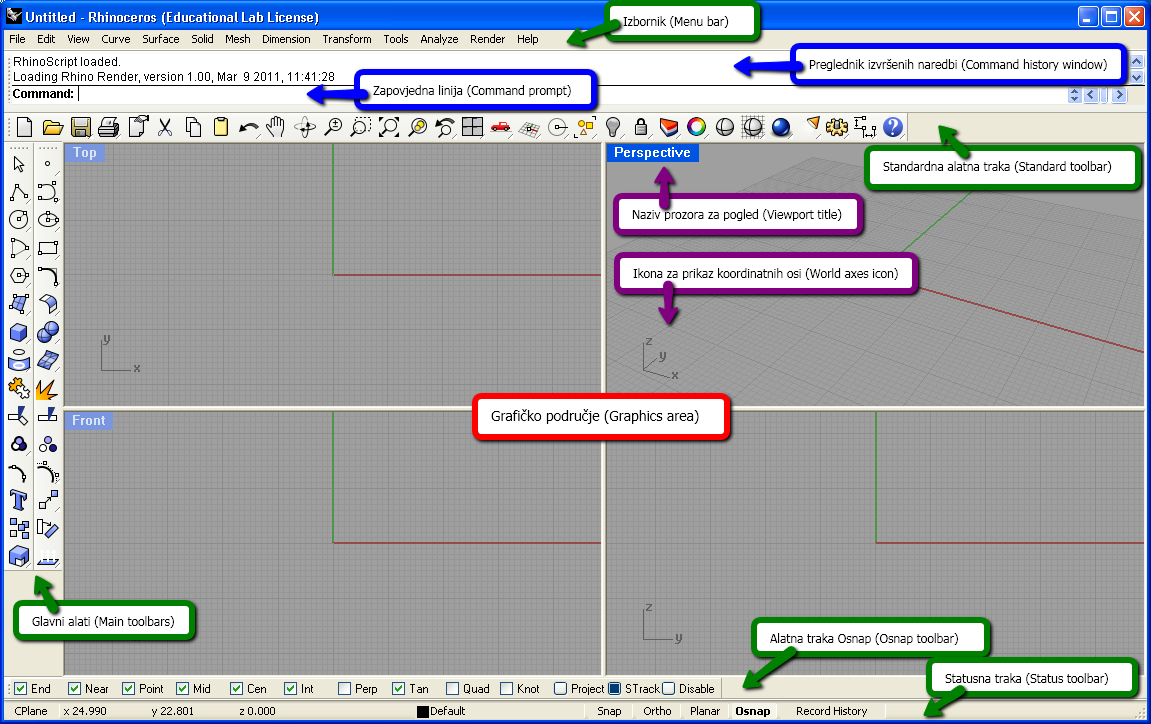
Figure 1: Rhino interface with the names pointed out on croatian and english.
| Rhinoceros (Rhino) is a programme for 3D modelling which can be used in various ways and for different purposes. We will use it for modelling plane and spacial objects (solids, surfaces, plane or spacial curves and polygonal lines)as well as for introduction and expansion of the knowledge about their geometrical relations. |
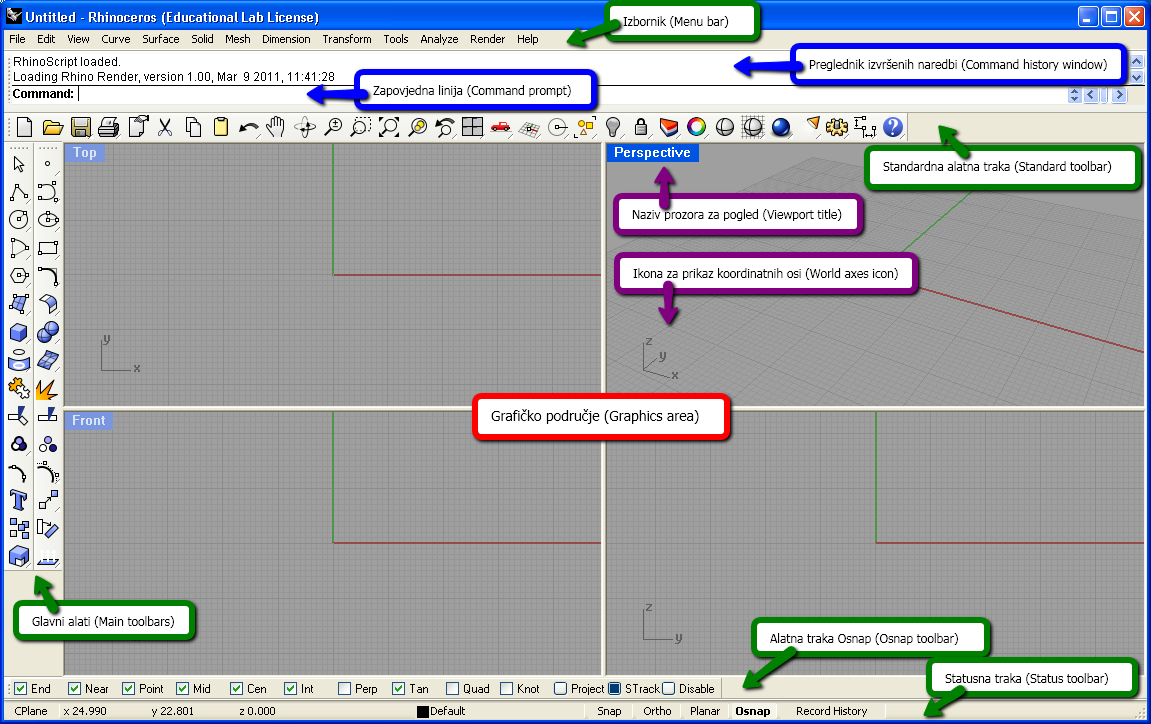
Figure 1: Rhino interface with the names pointed out on croatian and english.
|
Watch the following two videos in which are explained some of the basic characteristics of the graphic tabs in Rhino (coordinate system, given views in each window, the choice of the method of projection, arrangement of the tabs and the given construction plane), and some basic ways and commands for construction points and line segments. The videos are on croatian language, but the Rhino used has an english interface. |
Exercise 1 In each of the three coordinate planes (xy, xz, yz) construct a square with a side length 15 whose edges lie on the positive sides of the coordinate axes. Color these squares in red, blue and green. Construct a cube for which the constructed squares are faces, and translate it for the vector a = -20i-20j-5k. Upper face of the cube color red, front face blue, and right face green. Drawn objects show in the top, front, right view and axonometry. |
|
|
||||
|
window PROPERTIES (Isocurve Density)
used commands: Point, Surface>Plane>3 Points, Surface>Extend Surface, Transform>Scale>Scale 3-D |
used commands: Circle, Surface>Extrude Sufrace>Straight (To Point, Along Curve), Analyze>Mass Properties>(Area, Volume), Solid>Cap Planar Holes |
|
|
||||
|
used commands: Solid>Box, Solid>Extrude Planar Curve>Srtaight, Solid>Sphere |
used commands: Solid>Cylinder, Solid>Cone, Extrude Planar Curve>Straight ( Along Curve, To Point) |
|
Exercise 7
|

solution |
| used commands: Solid>Cone, Solid>Cylinder, Copy, Solid>Union, Solid>Intersection, Solid>Difference |
|
Exercise 8
Construct a cube with the side length 10 and construct the plane where the intersection with the cube is a regular hexagon. Create a solid obtained by the intersection of the cube and the plane. |
Exercise 9
Construct a regular octahedron with the side length 14. |

solution |

solution |
| used commands: Solid>Box, Polyline, Surface>Plane>3 Points, Trim, Cap Planar Holes | used commands: Polygon, Polyline, Transform>Rotate 3-D, Solid>Pyramid, Transform>Mirror |
Created by Sonja Gorjanc and Ema Jurkin- 3DGeomTeh - Developing project of the University of Zagreb
Translated by Helena Halas and Iva Kodrnja